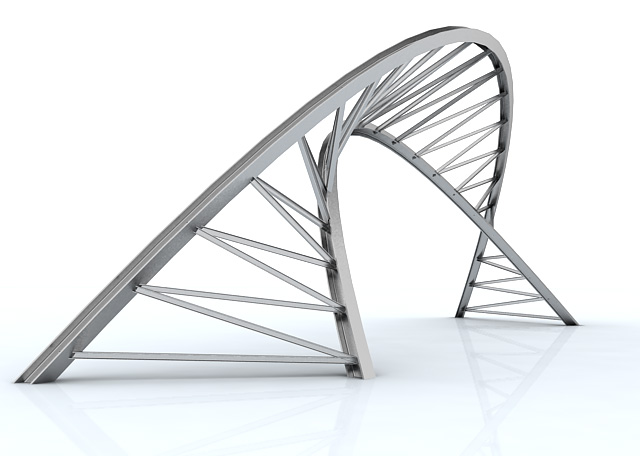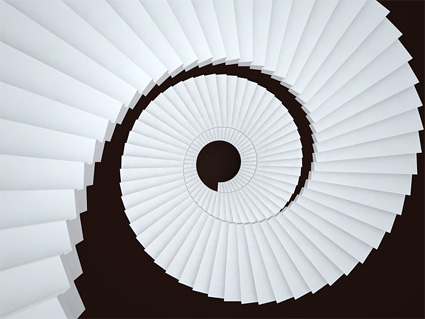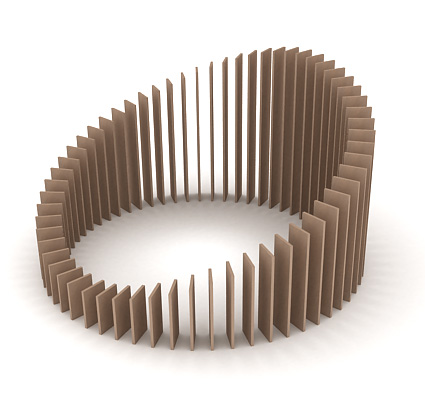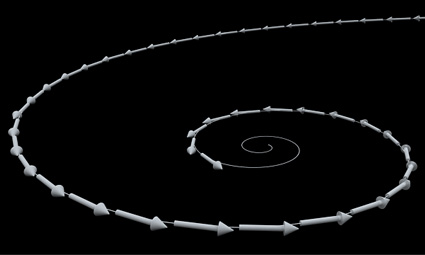Filed under 3ds MAX , Parametric Array by admin
Level: Advanced
Use curve controller to pass offset value to the surface controller.
Set the dim argument to apply the curve controller on a certain direction.
3ds Max ,
curve controller ,
graph ,
nurbs ,
parametric ,
Parametric Array ,
path ,
pattern ,
plug-in ,
script ,
surface ,
surface controller ,
surface panelling ,
tutorial
April 18, 2010 at 3:31 pm Comments (2)
Filed under 3ds MAX , Parametric Array by admin
Level: Advanced
Array between two spline using script controller.
Use conditional statements to change the index value.
Reference: curve controller function takes the following arguments:curve: object name –The name of object in 3ds Max dim: 1,2 or 3 — set the controller on specific dimension. feedback: transform/position/rotation –function returns transform matrix, position in point3 value and rotation in EulerAngles value localOffset: offset value — offset the index value and shifts item along the path. endOffset: offset value — move all items away from the last point of the path. startOffset: offset value — move all items away from the first point of the path mode : 1 or 2 — set the controller in absolute mode (1) or relative (2) order: 1 to 9 — choose the order of rotation (items in drop down menu) works only when feedback is set to rotation
3ds Max ,
curve controller ,
parametric ,
path ,
plug-in ,
script ,
truss ,
tutorial
April 18, 2010 at 1:19 pm Comments (4)
Filed under 3ds MAX , Parametric Array by admin
Level: Advanced
An example of using curve controller function inside the script controller.
Using script controller on transform property.
How to move items along two curves.
How to combine the position and rotation to get a transform matrix .
Set the array count to a consist value puts array into a loop.
3ds Max ,
array ,
curve controller ,
parametric ,
path ,
script ,
spiral ,
stair ,
transfrom matrix ,
tutorial
April 18, 2010 at 12:19 pm Comments (0)
Filed under 3ds MAX , Parametric Array by admin
Level: Intermediate
Use curve controller to place light posts and peirs along a bridge.
Align objects to the path.
Using x-form modifier to adjust the location of objects manually.
3ds Max ,
array ,
bridge ,
curve controller ,
parametric ,
Parametric Array ,
path ,
posts ,
tutorial ,
walk way
April 17, 2010 at 12:24 pm Comments (0)
Filed under 3ds MAX , Parametric Array by admin
Level: Intermediate
Create a parametric spiral stair using curve controller and linear controller.
How to control the position of items using different controllers in different directions.
3ds Max ,
array ,
curve controller ,
parametric ,
Parametric Array ,
path ,
tutorial
April 17, 2010 at 11:48 am Comments (2)
Filed under 3ds MAX , Parametric Array by admin
Level: Beginner
Use curve controller to set the scalar properties.
shape as graph.
What’s the use of local offset in curve controller.
3ds Max ,
array ,
curve controller ,
graph ,
parametric ,
path ,
tutorial
April 17, 2010 at 11:44 am Comment (1)
Filed under 3ds MAX , Parametric Array by admin
Level: Beginner
Use curve controller to put the items in array on a sp-line path.
Use start offset and end offset to move items along the path.
What’s the Relative and Absolute mode.
3ds Max ,
array ,
curve controller ,
parametric ,
path ,
tutorial
April 17, 2010 at 11:42 am Comments (0)