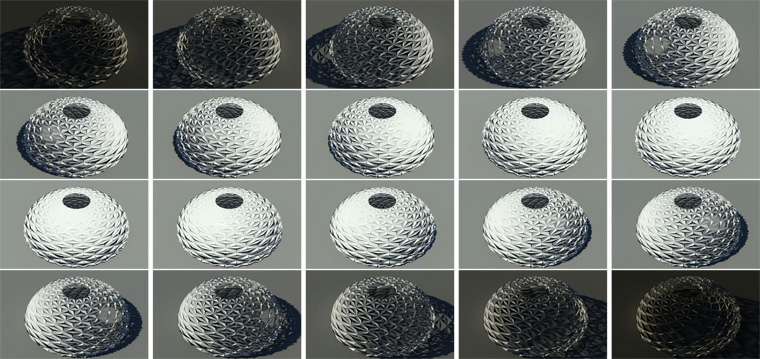Dynamic Shading device
In this video I’m using PARA to create a light sensitive shading structure in form of dome that responds to the location of sun which it also follows the daylight system in 3ds max. I use surface controller to populate the surface with the custom made panel. Each triangular panel has three blades folding among the outer edge. Panels are designed to block the direct sun light while they allow the indirect light to penetrate the surface of the dome.
This is an example of using Magnet controller to derive the values based on orientation of the objects according to the magnet node. The angle of the panel is set to the angle between the Z axis of the object (the panels have been transformed to the surface using a surface controller on transform property) and the line that connects the sun node to that object. It’s very important that sun node must be far enough from the objects in array so the sun rays become approximately parallel.
A new function of PARA 2.2 has been incorporated in this video to create the resulted animation. This new utility allows user to select the desired controller/property and creates a series of key frame within given time frame. The use of utility is very simple and straight forward and does not require further explanation.
Watch the back scene in 6 min, although this video is not a tutorial, I hope that you can learn something!
October 15, 2011 at 5:35 pm Comments (0)