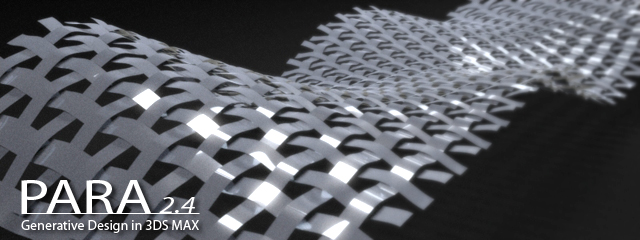PARA 2.4 is released
New Features:
Main interface:
1. Select Array node button in main interface allows you to pick the array object when the controller settings dialog is open
2. right click function has been added to update buttons to update only selected objects in the scene.
3. controller library refreshes the list of compatible controllers as you switch between properties and controllers in main dialog
4. show/hide incompatible controllers has been added to controller library.
5. Automatic update checks for new version every time you start the application.
Utilities:
1. You can now easily export the parametric array to excel. select the desired properties from the list, design the table structure and export! this utility shows a preview of how the excel file will look like before you export it.
Controllers:
1. Offset controller: this controller has been replaced with offsets setting in some other controllers such as linear and random pattern. you use other controllers as sub-controllers inside this controller to offset the array along its dimensions.
2. Range controller: Maps input values from a given input range to a new domain. you can estimate the input range automatically by pressing the “calculate input range” button.
3. Pattern Controller: now you can connect an excel table to pattern controller. (import excel file)
4. convert controller : Interface of this controller has been improved. for example creating a vector from three scalar value is possible by selecting the related option.
Bugs fixed:
1. setting multiple graph and magnet controller problem fixed.
2. custom pattern tool in sub-object controller has been revised.
3. problem with set value function in linear controller has been fixed.